Module 4: Checkpoint 26—Placement of error messages
| Conformance: Desirable |
Requirements
Input error messages should appear near the relevant form control.
Benefits of conformance
- Increased error recovery rates.
Risks of non-conformance
- Increased cognitive load required to locate fields with errors.
Implementation advice
More information
Forms should display inline error messages to support user correction.
Note: 'Inline' does not mean 'aligned' with the form control, it means near the control, in addition to errors that appear in a summary block or list above the form controls.
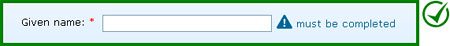
Advised implementation: Inline error messages highlight which control requires correction.