Module 4: Checkpoint 10—Mandatory fields
| Conformance: Mandatory |
Requirements
Clearly label all mandatory fields with the required field indicator.
Benefits of conformance
- Reduced cognitive load to determine required fields.
Risks of non-conformance
- Loss of trust.
- Increased error rate.
- User frustration.
Implementation advice
More information
Required/mandatory fields must be marked with the required field indicator, a red asterisk.
If an application is being developed with right aligned labels:
- the required field indicator must come directly after the label text
- the end of the label text must be vertically aligned; and
- the required field indicators must be vertically aligned (see Checkpoint 11 - Field indicators ).
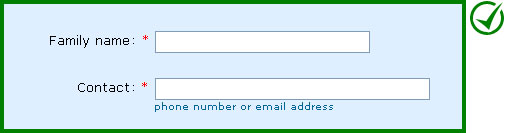
Correct implementation: Indicator shown (after the label text works best with right-aligned labels).
If an application is being developed with left aligned labels:
- the required field indicators must come before the label text
- the beginning of the label text must be vertically aligned; and
- the required field indicators must be vertically aligned (see Checkpoint 11 - Field indicators ).
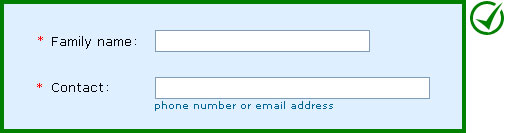
Correct implementation: Indicator shown (before the label text works best with left-aligned labels).